Don’t Use Rice for Your Device: Learn How to Dry Out Your Smartphone with This Tech Tip
What to Do When Your Phone Gets Wet
Accidents happen, and sometimes your smartphone ends up taking an unexpected dive into water. Whether it slipped out of your hand near a swimming pool, bathtub, or even a toilet, it’s important to know how to handle the situation. With conflicting advice on the internet, it can be challenging to determine the best course of action. Apple recently released an advisory cautioning against using rice as a drying method, sparking further debate. Here are some tips to keep in mind the next time your phone gets wet:
Steps to Take
1. Dry off the exterior of your phone using an absorbent towel, cloth, or even your shirt sleeve. Also, remove the SIM card and holder if possible. Wipe the back housing and battery dry if you can access them. If your phone can be turned off, do so.
2. For iPhones, as they cannot be disassembled, Apple recommends gently tapping the phone against your hand with the connector ports facing down. This can help any liquid flow out.
3. Samsung, the leading manufacturer of Android phones, advises using a cotton bud to remove moisture from the earphone jack and charging port. Apple, on the other hand, discourages inserting cotton buds into iPhone openings.
4. If the liquid your phone encountered is not water but another substance like a drink, seawater, or chlorinated pool water, Samsung suggests soaking the phone in clean water for a few minutes. Afterwards, rinse it to remove any impurities or salinity that could accelerate circuitry corrosion.
5. Both Apple and Samsung recommend leaving your phone in a well-ventilated area, possibly with a fan, to dry. Google suggests letting the device dry at room temperature.
Things to Avoid
1. Avoid using a hair dryer or compressed air on your phone. Also, refrain from putting it in the freezer, as this may cause your device to short-circuit once thawed. Additionally, keep your phone away from tumble dryers and radiators.
2. Do not attempt to power on your phone or charge it using a cable. However, wireless charging is acceptable if you really need to turn your phone on in an emergency situation.
The Rice Myth
One well-known piece of advice is to place your wet phone in a bowl of rice to draw out the moisture. However, Apple has explicitly stated that this method should not be used. In a recent advisory, they warned that putting your iPhone in a bag of rice could lead to small rice particles damaging the device.
Alternative Drying Agent
A better option for drying your phone is silica gel, a highly absorbent drying agent. Silica gel beads can be found in packets that accompany products such as beef jerky or sneakers to keep them dry. You can also purchase silica gel in bulk online. To use it effectively, place your phone and the silica gel in an airtight box.
Determining Dryness
It can be difficult to determine when your phone is completely dry. It’s best to err on the side of caution and wait as long as possible, ideally a few days. Samsung recommends bringing your phone to a service center for inspection even after it has been air-dried.
Water Resistance vs. Waterproofing
Most modern phones boast water-resistant features, meaning they can resist water entering critical areas for a certain period of time. However, it’s important to note that water-resistant is not the same as waterproof.
Apple states that iPhone 7 models and newer are splash and water-resistant. iPhone XS devices and above have an IP68 rating, allowing them to be submerged for up to 30 minutes and, depending on the model, as deep as 6 meters (20 feet). These models also provide warnings if liquid is detected in key ports, advising against charging. Samsung states that most of their Galaxy Android phones feature similar ratings, with a maximum depth of about 5 meters (16 feet).
Google’s newer Pixel phones also carry water resistance ratings, but Google cautions that they are not waterproof and that the water resistance may diminish over time due to wear and tear, repairs, disassembly, or damage.
For more information or assistance with any tech challenges, please email us at [email protected].
Source: WSAV